Wireless Smart Auto Tracking Security Camera


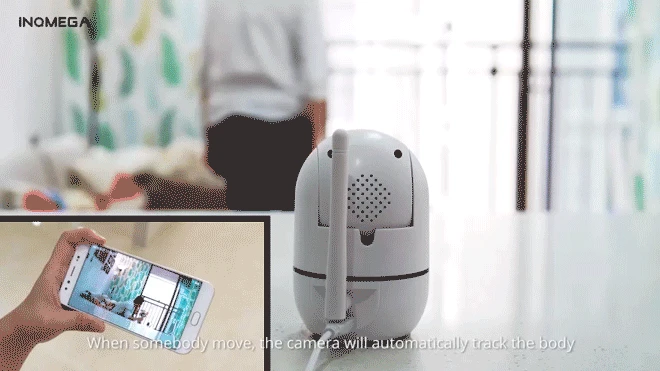

SMART will connect easily to your home or office WiFi network, allowing you to access your video from anywhere with an internet connection. Using the intuitive app, available for both iOS and Android, you're able to stream real-time video. SMART Camera makes home and office monitoring on the go easy for everyone.

85° wide-angle advanced glass lens combined with 355° horizontal & 115° vertical rotation range create a complete 1080P High-Definition Resolution 360° Panoramic coverage without blind zone with using the advanced H.264 High Profile compression technology, which can be the lowest code rate and HD image. You can also use it for video recording fast forward, backward and playback.

"Smart Track" function can be accurately picked up and record the activity image, SMART camera can auto-tracking the moving object, body, pet, and center the moving object on camera always. Automatically returns to“pre-setting location” to guard the object after 10s when nobody appears or moving.

Receive real-time activity alerts while motion is detected, SMART Camera push you live feed when capturing activities or loud sound. Communication more clearly with the baby, child, family in 24/7 with no blind zone, Reliable Wi-Fi connectivity to access your camera with YCC365 on a mobile device.

Features two-way audio to allow you to receive and transmit audio from any location with a WiFi connection. Stay connected 24/7 with a built-in high-quality microphone and speaker, designed to reduce background noise and enhance speaker audio output.

SMART Wireless Camera can achieve 33ft night vision fully protect your room even in pitch dark. It also can be used for shops, meeting room, pets, nanny, elder monitor.


Safe and Reliable Wi-Fi connectivity or 4G to access your camera with YCC365 App. Built-in Wi-Fi band supports 802.11b/g/n 2.4Ghz (**5Ghz Not Supported). Local backup supports MAX up to 128GB Class10 microSD cards with FAT 32 format. Cloud Storage with 30 days free trial. Note: SD Card Not Included.




- Supported Operating Systems: Windows 10, Windows 8, Windows 7, Windows XP
- Technology:Pan/Tilt/Zoom
- Lens (mm): 3.6mm, 8-32mm
- High Definition: 2.0 Megapixels
- Alarm Action: FTP Photo, Local Alarm
- Audio Output: 1CH RCA
- IR Distance(m): 10M
- Power Supply(V): 100-250V
- Power Consumption(W): 3W
- Viewing Angle (Degree): 90°
- Dimensions (L x W x D): 11cm x 7cm x 8cm
- Network Interface: Wi-Fi/802.11/b/g
- Minimum Illumination(Lux): 0.01LUX;
- Connectivity: IP/Network Wireless
- Installation: Ceiling
- Colour: Black
- Sensor: CMOS
- Type: IP Camera
- Wall Bracket: Side
- Brand Name: INQMEGA
- Supported Mobile Systems:Android, ios
- Sensor Brand: SONY
- Style: Mini Camera
- Model Number: IL-HIP291-1M/2M-AI
- Video Compression Format: H.264
- Special Features: Cloud, WiFi Home Security CCTV Camera, Intelligent Body Motion Tracking Analysis
- Audio Output: Two way audio
- Storage card slot: Micro SD card 8/16/32/64Gb
- Technology: Infrared
- Cloud Service: Cloud Storage Wifi Camera
- Wifi channel: 2.4Ghz
- Pixel: 2MP
How To Set Up The Camera
1. Download and Install the App
- Make sure your mobile devices are connected to the network properly (Wi-Fi)
- For Android phone users, download the free app by searching "YCC365" in "Google Play Store" or scanning the QR-Code on the camera package.
- For iPhone or iPad users, download the free app by searching "YCC365" in "App Store" or scanning the QR-Code on the camera package.
2. Connect the Cloud IP Camera
- Open your APP "YCC365", register a new account or log in your old account
- Add the camera device (You can choose four ways to add your camera)
- When your add your camera, please put your camera in a place where the wifi signal is stable (Put your phone and camera closer)
Cannot Connect To WiFi Successfully?
- Please make sure the WiFi Password is correct (Our Camera Only Supports 2.4Ghz Wifi)
- Please make sure the router signal is stable (place IP Camera close to your router for first connection is Recommended).The Camera will not work on a 5Ghz wireless standard at this time. If you have a dual-band router, be sure to segregate your wireless channels and connect the Camera to the 2.4ghz channel.
- Please check that your wifi name and password do not have special symbols, our camera can only recognize English letters and numbers.
Reset
Check The IP Camera: please make sure the IP Camera send Waiting for connection message after the plug. If not, you need to reset the Camera.
1. Why Reset:
- Reset is used to boost the IP Camera system, which become more efficient to accept the unknown router and connect it.
- Reset will erase all user settings including WiFi information, access password, alarm information, arming zones information.
2. The Steps:
Find the reset hole at the bottom of the device, and then use needle to insert it, press it more than three seconds after hearing "di" sound, when hearing 'Reset to be defaulted setting' sound, then camera is reset successfully.
3. After the reset, user can start to connect it by WiFi.
FAQ - Cloud Storage Wifi Camera
1)Have to buy cloud storage service?
This camera has cloud storage and ordinary card storage capabilities, do not want to buy cloud storage, you can insert a SD card for recordings.
2)What can we do when the camera be stolen?
Do not worry, camera with cloud storage capabilities, video stored in the cloud server, the camera was stolen, the videos can be found by cloud storage account.
3)Does cloud storage camera can support recording for SD Card and cloud storage at the same time?
Yes. Support SD Card and cloud storage recordings at the same time if you put SD Card and purchase cloud storage service.
















